SuperSU v2.35 Final
Requirements: Android 2.1+, Rooted phone
Overview: SuperSU is the Superuser access management tool of the future
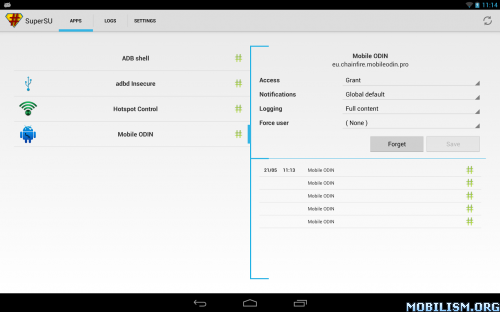
!!! SuperSU requires a rooted device !!!
SuperSU allows for advanced management of Superuser access rights for all the apps on your device that need root. SuperSU has been built from the ground up to counter a number of problems with other Superuser access management tools.
Features include:
- Superuser access prompt
- Superuser access logging
- Superuser access notifications
- Per-app notification configuration
- Temporary unroot
- Deep process detection (no more unknowns)
- Works in recovery (no more segfaulting)
- Works when Android isn't properly booted
- Works with non-standard shell locations
- Always runs in ghost mode
- Wake on prompt
- Convert to /system app
- Complete unroot
- Backup script to survive CyanogenMod nightlies
- Icon selectable from 5 options + invisible
- Theme selectable from 4 options
- Launch from dialer: *#*#1234#*#* or *#*#7873778#*#* (*#*#SUPERSU#*#*)
NOTE: Not all phones take both codes. On some phones you need to use single *# instead of double *#*#
The Pro version additionally offers:
- OTA survival mode (no guarantees)
- Full color-coded command content logging (input/output/error)
- Per-app logging configuration
- Per-app user override
- Grant/deny root to an app for a set amount of time
- PIN protection
- Per-app PIN protection
- Adjust auto-deny countdown
The discussion and support thread can be found on XDA-Developers here:
http://forum.xda-developers.com/showthread.php?t=1538053
SUPERUSER
This is meant to replace Superuser (if installed), you use either one or the other. You cannot combine them. Statements that this breaks Superuser are therefore completely nonsensical.
NOTICE: A SPECIAL PROCEDURE IS NEEDED FOR UNINSTALLATION. IF YOU DO NOT LIKE THE APP, DO *NOT* JUST UNINSTALL IT, YOU *WILL* LOSE ROOT.
Superuser access management runs through a so called "su binary". There can be only one of these at a time. So if you install SuperSU, your previous superuser access management solution will no longer operate. So if you want to switch back: (1) Open that application, and search for an option for it to install/update/replace the "su binary". (2) Confirm root-using apps are using the superuser solution you want. (3) Uninstall SuperSU.
TRANSLATIONS
Want to help translate SuperSU ? See http://www.getlocalization.com/supersu/ !
What's New
- Fix UID based grants being forgotten on reboot
- Fix display names of some edge cases (excluding in logs), and prevent these from being forgotten on reboot
- Various theme options added
- Added some basic material theming for L (no backport to 4.x), now default
- Automatic restart app if theme changed
- Automatically restart app if language is changed
- Fixed multilanguage support on L
What's New
If you get two icons for SuperSU, go into SuperSU's settings and select which one you want, the other one will disappear.
Release notes: https://plus.google.com/113517319477420052449/posts/S5zoKTzKUW1
Full changelog: http://forum.xda-developers.com/showpost.php?p=23427824&postcount=3
This app has no advertisements
More Info:
Download Instructions:
Apk
(Closed Filehost) https://ul.to/as9j5oao
Mirror:
https://www.tusfiles.com/pjidqfsp9a4j
Flash zip
(Closed Filehost) https://ul.to/c0xq9ak3
https://www.tusfiles.com/mhu9u9wynx8p
Requirements: Android 2.1+, Rooted phone
Overview: SuperSU is the Superuser access management tool of the future
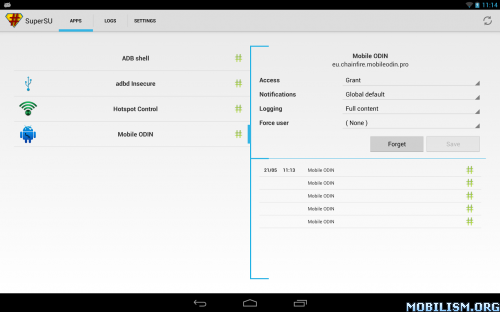
!!! SuperSU requires a rooted device !!!
SuperSU allows for advanced management of Superuser access rights for all the apps on your device that need root. SuperSU has been built from the ground up to counter a number of problems with other Superuser access management tools.
Features include:
- Superuser access prompt
- Superuser access logging
- Superuser access notifications
- Per-app notification configuration
- Temporary unroot
- Deep process detection (no more unknowns)
- Works in recovery (no more segfaulting)
- Works when Android isn't properly booted
- Works with non-standard shell locations
- Always runs in ghost mode
- Wake on prompt
- Convert to /system app
- Complete unroot
- Backup script to survive CyanogenMod nightlies
- Icon selectable from 5 options + invisible
- Theme selectable from 4 options
- Launch from dialer: *#*#1234#*#* or *#*#7873778#*#* (*#*#SUPERSU#*#*)
NOTE: Not all phones take both codes. On some phones you need to use single *# instead of double *#*#
The Pro version additionally offers:
- OTA survival mode (no guarantees)
- Full color-coded command content logging (input/output/error)
- Per-app logging configuration
- Per-app user override
- Grant/deny root to an app for a set amount of time
- PIN protection
- Per-app PIN protection
- Adjust auto-deny countdown
The discussion and support thread can be found on XDA-Developers here:
http://forum.xda-developers.com/showthread.php?t=1538053
SUPERUSER
This is meant to replace Superuser (if installed), you use either one or the other. You cannot combine them. Statements that this breaks Superuser are therefore completely nonsensical.
NOTICE: A SPECIAL PROCEDURE IS NEEDED FOR UNINSTALLATION. IF YOU DO NOT LIKE THE APP, DO *NOT* JUST UNINSTALL IT, YOU *WILL* LOSE ROOT.
Superuser access management runs through a so called "su binary". There can be only one of these at a time. So if you install SuperSU, your previous superuser access management solution will no longer operate. So if you want to switch back: (1) Open that application, and search for an option for it to install/update/replace the "su binary". (2) Confirm root-using apps are using the superuser solution you want. (3) Uninstall SuperSU.
TRANSLATIONS
Want to help translate SuperSU ? See http://www.getlocalization.com/supersu/ !
What's New
- Fix UID based grants being forgotten on reboot
- Fix display names of some edge cases (excluding in logs), and prevent these from being forgotten on reboot
- Various theme options added
- Added some basic material theming for L (no backport to 4.x), now default
- Automatic restart app if theme changed
- Automatically restart app if language is changed
- Fixed multilanguage support on L
What's New
If you get two icons for SuperSU, go into SuperSU's settings and select which one you want, the other one will disappear.
Release notes: https://plus.google.com/113517319477420052449/posts/S5zoKTzKUW1
Full changelog: http://forum.xda-developers.com/showpost.php?p=23427824&postcount=3
This app has no advertisements
More Info:
Code: Select all
https://play.google.com/store/apps/details?id=eu.chainfire.supersueDownload Instructions:
Apk
(Closed Filehost) https://ul.to/as9j5oao
Mirror:
https://www.tusfiles.com/pjidqfsp9a4j
Flash zip
(Closed Filehost) https://ul.to/c0xq9ak3
https://www.tusfiles.com/mhu9u9wynx8p
Tomorrow is a better day.
Laugh and Smile(~ ̄▽ ̄)→))* ̄▽ ̄*)o
Support the developers!
Laugh and Smile(~ ̄▽ ̄)→))* ̄▽ ̄*)o
Support the developers!
