Solid Explorer File Manager v2.8.40 build 200280 [Full] [Mod Extra]
Requirements: 5.0+
Overview: This is Solid Explorer File and Cloud Manager.
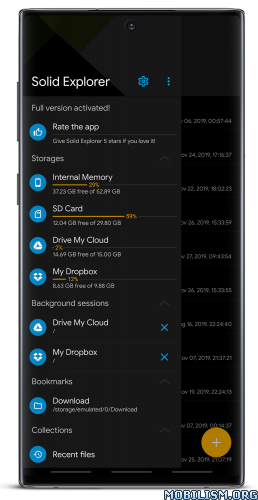
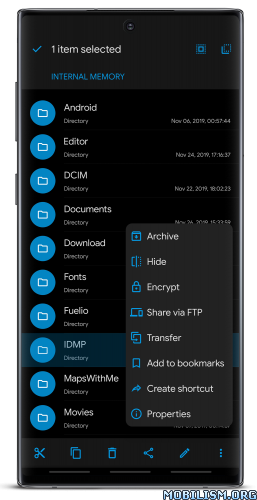
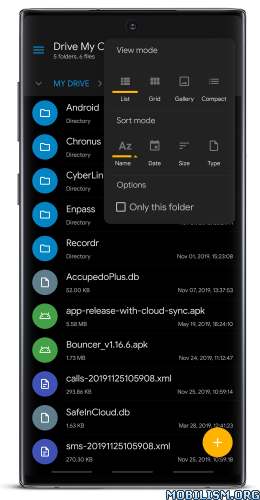
New feature!
Now you can protect your files and folders with a password. If your device has a fingerprint sensor you can use it to open encrypted files without a need to provide the password. The same applies for cloud storages, which can now be accessed with the fingerprint as well.
Features:
- Material Design!
- Two independent panels serving as file browsers
- Rich customization options: icons sets, color schemes, themes
- Drag and Drop inside and between panels
- FTP, SFTP, WebDav, SMB/CIFS clients
- Ability to read and extract ZIP, 7ZIP, RAR and TAR archives, even encrypted
- Ability to create password protected ZIP and 7ZIP archives
- Cloud file manager: Dropbox, Box, OneDrive, Google Drive, Sugarsync, Copy, Mediafire, Owncloud, Yandex
- Root access makes Solid Explorer a fully functional root explorer
- Extensibility: more features in separate plugins available in Google Play
- Indexed search finds your files in a couple of seconds
- Detailed file information with storage usage statistics
- Batch rename: change names of multiple files at once using regular expressions and variables
- Useful tools: hiding unwanted folders, FTP Server (plugin), bookmarks, Chromecast support, media browser
Looking for a good file explorer with a sleek, modern look and many features? Good to see you here!
Solid Explorer is the best looking file and cloud manager with two independent panels, which brings to you a new file browsing experience.
This is the only fully featured file manager with Material Design you can find in the Play Store. It's better, faster and solid when compared to the competition. Apart from the ability to manage files in almost every location, it also gives you many customization options, such as themes, icon sets and color schemes. You can freely adjust the interface to match your taste. Dual pane file browsing with drag and drop greatly increases your productivity.
Solid Explorer is a great cloud file manager, because it provides you a wide support for cloud storages including Dropbox, Box, Google Drive, OneDrive, Mega and Owncloud. This file manager can also connect to your Windows PC and many remote servers working with FTP, SFTP and WebDav. By the way, you will appreciate the ability to create or extract most commonly used archive formats, such as ZIP, RAR and 7ZIP.
Maybe you're tired of ugly looking root explorer apps? This file manager will meet your needs. It features a root explorer with ability to change system level file properties. You don't need to remember about mounting file systems as read/write. Solid Explorer will do it for you automatically.
Solid Explorer is also a great file manager for viewing your media. It can arrange your photos, videos and music in one place for easy and quick access. It has a built in music player and image viewer, which even allow you to play remote content stored for example on your PC, Dropbox, OneDrive or Google Drive. The most cool thing is that the content can be casted to your Chromecast.
Just give it a try! You will not be disappointed.
What's New:
2.8.39
- fixed folder view mode setting
Mod Info:
This app has no advertisements
More Info:
Download Instructions:
All-in-One Universal Mod:
https://frdl.to/3pwvipjw4k5l
Mirrors:
https://www.up-4ever.net/ix3xmrilqszh
https://katfile.com/wuk5a26zyoaf
https://mega4upload.com/984fe0i0g3yv
https://uploady.io/0nk7h9k7gf08
https://userupload.in/ooya1aghu47o
armeabi-v7a:
https://frdl.to/8wt3g9u2o9q5
Mirrors:
https://www.up-4ever.net/y4veqe2y58s4
https://katfile.com/6w89dnvb2sre
https://mega4upload.com/o1mcn12q1fev
https://uploady.io/o0jcjkrscsw0
https://userupload.in/j9m78mjem5b8
arm64-v8a:
https://frdl.to/kkq38fpmvfst
Mirrors:
https://www.up-4ever.net/2s7vn28m8agv
https://katfile.com/kt2uaih69emr
https://mega4upload.com/6c3bh76k42f8
https://uploady.io/97k1xw91h3j5
https://userupload.in/3ak9jfh2gj3d
x86:
https://frdl.to/h3x9fslq5rag
Mirrors:
https://katfile.com/i3bas6iqxrqx
https://mega4upload.com/e6w2mpudrjpl
https://uploady.io/ujjk4iqd8jp0
https://userupload.in/1nkjq0obtwrk
x86_x64:
https://frdl.to/huof152uvt2z
Mirrors:
https://katfile.com/bw65nps83ra1
https://mega4upload.com/es7y1szsn4zn
https://uploady.io/q7wz5aoh51kj
https://userupload.in/n480yq3gbop9
Plugins for Solid Explorer: USB OTG Plugin v1.0.6 | FTP Server v1.2.5 | MEGA v1.1.5 [armeabi-v7a] [arm64-v8a] | Cast v1.0 | Amazon Cloud Drive & S3 v1.0.2
https://userupload.net/7ufrpeyk65xm
Mirrors:
https://userupload.in/quc3k8bg6tz0
https://usersdrive.com/fke27z56nbob.html
https://uploadrar.com/w7tfy46phtbf
https://rapidgator.net/file/e31f76f8e5e7ab6372a962becf02c15e
https://mega4upload.com/vchtzasvazlb
https://katfile.com/jr28sdlrk4ko
https://hexupload.net/lp83cnhoyfwj
https://dropgalaxy.vip/5oeuzq658flb
https://drop.download/1ctj0atwqjwq
https://devuploads.com/7jdg5b6svubq
https://ddownload.com/j1i7jpumxam2
Icons Pack for Solid Explorer: Unfolded Icons v1.0 | Paper Icons v1.0 | Shadow Icons v1.0
https://userupload.net/4f53lmeemj84
Mirrors:
https://userupload.in/r8fx6fcp5rik
https://usersdrive.com/yzu56313qulq.html
https://uploadrar.com/zsez18ermpvf
https://rapidgator.net/file/d3e34c3b274b8562059011d4040d9ee3
https://mega4upload.com/h8fyvhgbigzt
https://katfile.com/1abl6n0p3ghi
https://hexupload.net/o9y061h9cq3d
https://dropgalaxy.vip/vwwcv4ougxr3
https://drop.download/9eivy1lkz9g1
https://devuploads.com/1teh4ztkjzdu
https://ddownload.com/ccirbl6rir1x
Trouble downloading? Read This.
Requirements: 5.0+
Overview: This is Solid Explorer File and Cloud Manager.
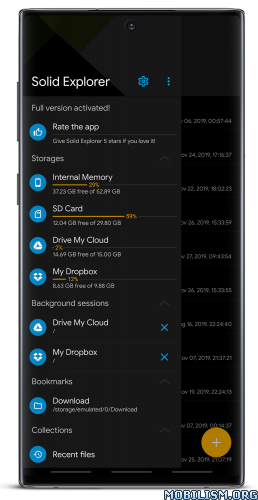
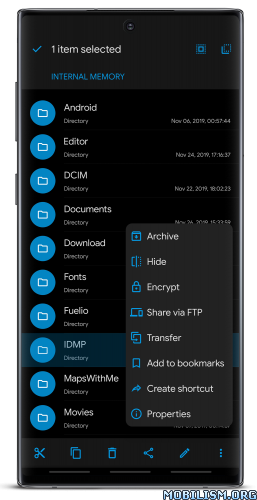
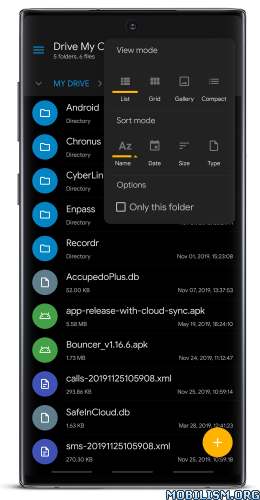
New feature!
Now you can protect your files and folders with a password. If your device has a fingerprint sensor you can use it to open encrypted files without a need to provide the password. The same applies for cloud storages, which can now be accessed with the fingerprint as well.
Features:
- Material Design!
- Two independent panels serving as file browsers
- Rich customization options: icons sets, color schemes, themes
- Drag and Drop inside and between panels
- FTP, SFTP, WebDav, SMB/CIFS clients
- Ability to read and extract ZIP, 7ZIP, RAR and TAR archives, even encrypted
- Ability to create password protected ZIP and 7ZIP archives
- Cloud file manager: Dropbox, Box, OneDrive, Google Drive, Sugarsync, Copy, Mediafire, Owncloud, Yandex
- Root access makes Solid Explorer a fully functional root explorer
- Extensibility: more features in separate plugins available in Google Play
- Indexed search finds your files in a couple of seconds
- Detailed file information with storage usage statistics
- Batch rename: change names of multiple files at once using regular expressions and variables
- Useful tools: hiding unwanted folders, FTP Server (plugin), bookmarks, Chromecast support, media browser
Looking for a good file explorer with a sleek, modern look and many features? Good to see you here!
Solid Explorer is the best looking file and cloud manager with two independent panels, which brings to you a new file browsing experience.
This is the only fully featured file manager with Material Design you can find in the Play Store. It's better, faster and solid when compared to the competition. Apart from the ability to manage files in almost every location, it also gives you many customization options, such as themes, icon sets and color schemes. You can freely adjust the interface to match your taste. Dual pane file browsing with drag and drop greatly increases your productivity.
Solid Explorer is a great cloud file manager, because it provides you a wide support for cloud storages including Dropbox, Box, Google Drive, OneDrive, Mega and Owncloud. This file manager can also connect to your Windows PC and many remote servers working with FTP, SFTP and WebDav. By the way, you will appreciate the ability to create or extract most commonly used archive formats, such as ZIP, RAR and 7ZIP.
Maybe you're tired of ugly looking root explorer apps? This file manager will meet your needs. It features a root explorer with ability to change system level file properties. You don't need to remember about mounting file systems as read/write. Solid Explorer will do it for you automatically.
Solid Explorer is also a great file manager for viewing your media. It can arrange your photos, videos and music in one place for easy and quick access. It has a built in music player and image viewer, which even allow you to play remote content stored for example on your PC, Dropbox, OneDrive or Google Drive. The most cool thing is that the content can be casted to your Chromecast.
Just give it a try! You will not be disappointed.
What's New:
2.8.39
- fixed folder view mode setting
Mod Info:
- Full / Paid features unlocked - no additional key required;
- Disabled / Removed unwanted Permissions + Receivers + Providers + Services;
- Optimized and zipaligned graphics and cleaned resources for fast load;
- Ads Permissions / Services / Providers removed from AndroidManifest;
- Ads links removed and invokes methods nullified;
- Ads layouts visibility disabled;
- Google Drive Cloud doesn't work;
- Google Play Store install package check disabled;
- Debug code removed;
- Startup disabled;
- Remove default .source tags name of the corresponding java files;
- Analytics / Crashlytics / Firebase disabled;
- Work with original plugins;
- No active trackers or advertisements;
- Languages: Full Multi Languages;
- CPUs: armeabi-v7a, arm64-v8a, x86, x86_64, mips, mips64;
- Screen DPIs: 160dpi, 240dpi, 320dpi, 480dpi, 640dpi;
- Original package signature changed;
- Release by Balatan.
This app has no advertisements
More Info:
Code: Select all
https://play.google.com/store/apps/details?id=pl.solidexplorer2Download Instructions:
All-in-One Universal Mod:
https://frdl.to/3pwvipjw4k5l
Mirrors:
https://www.up-4ever.net/ix3xmrilqszh
https://katfile.com/wuk5a26zyoaf
https://mega4upload.com/984fe0i0g3yv
https://uploady.io/0nk7h9k7gf08
https://userupload.in/ooya1aghu47o
armeabi-v7a:
https://frdl.to/8wt3g9u2o9q5
Mirrors:
https://www.up-4ever.net/y4veqe2y58s4
https://katfile.com/6w89dnvb2sre
https://mega4upload.com/o1mcn12q1fev
https://uploady.io/o0jcjkrscsw0
https://userupload.in/j9m78mjem5b8
arm64-v8a:
https://frdl.to/kkq38fpmvfst
Mirrors:
https://www.up-4ever.net/2s7vn28m8agv
https://katfile.com/kt2uaih69emr
https://mega4upload.com/6c3bh76k42f8
https://uploady.io/97k1xw91h3j5
https://userupload.in/3ak9jfh2gj3d
x86:
https://frdl.to/h3x9fslq5rag
Mirrors:
https://katfile.com/i3bas6iqxrqx
https://mega4upload.com/e6w2mpudrjpl
https://uploady.io/ujjk4iqd8jp0
https://userupload.in/1nkjq0obtwrk
x86_x64:
https://frdl.to/huof152uvt2z
Mirrors:
https://katfile.com/bw65nps83ra1
https://mega4upload.com/es7y1szsn4zn
https://uploady.io/q7wz5aoh51kj
https://userupload.in/n480yq3gbop9
Plugins for Solid Explorer: USB OTG Plugin v1.0.6 | FTP Server v1.2.5 | MEGA v1.1.5 [armeabi-v7a] [arm64-v8a] | Cast v1.0 | Amazon Cloud Drive & S3 v1.0.2
https://userupload.net/7ufrpeyk65xm
Mirrors:
https://userupload.in/quc3k8bg6tz0
https://usersdrive.com/fke27z56nbob.html
https://uploadrar.com/w7tfy46phtbf
https://rapidgator.net/file/e31f76f8e5e7ab6372a962becf02c15e
https://mega4upload.com/vchtzasvazlb
https://katfile.com/jr28sdlrk4ko
https://hexupload.net/lp83cnhoyfwj
https://dropgalaxy.vip/5oeuzq658flb
https://drop.download/1ctj0atwqjwq
https://devuploads.com/7jdg5b6svubq
https://ddownload.com/j1i7jpumxam2
Icons Pack for Solid Explorer: Unfolded Icons v1.0 | Paper Icons v1.0 | Shadow Icons v1.0
https://userupload.net/4f53lmeemj84
Mirrors:
https://userupload.in/r8fx6fcp5rik
https://usersdrive.com/yzu56313qulq.html
https://uploadrar.com/zsez18ermpvf
https://rapidgator.net/file/d3e34c3b274b8562059011d4040d9ee3
https://mega4upload.com/h8fyvhgbigzt
https://katfile.com/1abl6n0p3ghi
https://hexupload.net/o9y061h9cq3d
https://dropgalaxy.vip/vwwcv4ougxr3
https://drop.download/9eivy1lkz9g1
https://devuploads.com/1teh4ztkjzdu
https://ddownload.com/ccirbl6rir1x
Trouble downloading? Read This.
Do not forget to thank and support the developers! If you like the app, buy it!