Xodo PDF Reader & Annotator v2.4.0
Requirements: 2.1 and up
Overview: Xodo is the ultimate PDF Reader and annotator. And it’s free... no ads or in-app purchases!
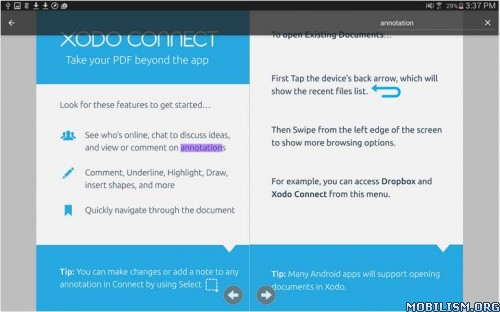
Powerful, fast, and optimized for phones and tablets, Xodo PDF Reader is fast on complex PDFs.
• PDF View & Navigate
• Annotate & Comment
• Sign & Fill Forms
• Automatic fast sync with Dropbox & GDrive
• Organize & Manage
• Convert & Create
Real-time PDF Collaboration (NEW) | Take your PDF beyond the app with Xodo Connect and collaborate with clients, colleagues, or classmates in real-time from any web browser. Work from any device, mobile or desktop - no signups or installs required.
Xodo | Transforming how the world works with PDFs | @Xodo_Docs | http://www.xodo.com
HIGHLIGHTS
View & Navigate
Read what you want, when you want, how you want. Lightning quick and optimized for all mobile devices, Xodo seamlessly renders even the most complex PDFs.
• Bookmark Outline | Easily skip to new chapters or find specific sections within your document
• Annotation Outline | See all annotations at a glance, then tap to locate and access
• Other Features | Text search; single-page, double-page, continuous scroll, or thumbnail view modes; page rotation; two-finger scrolling; high levels of zoom; and more
Convert & Create
Xodo won’t let other file formats stop you. Use your mobile device to convert documents and images to PDF for easy viewing and annotation.
• Convert | Use Xodo to scan image files to PDF to view/annotate on the go (.tiff, .tif, .jpg, .jpeg, .gif, .png, .bmp)
• Create | Create new blank PDFs and use Xodo as an image-rich notepad
Annotate & Comment
Use Xodo’s full range of tools to mark up your documents your way. Choose from a selection of colors, sizes, transparencies, and more.
• Comment | Insert text or attach sticky notes
• Annotate | Highlight passages, underline key points, or strikeout mistakes
• Draw | Insert lines, arrows, circles, or polygons, or simply draw freehand
Sign & Fill Forms
Speed up the grunt work with Xodo. Complete forms directly from your mobile device, or sign contracts and statements with your saved handwritten signature.
• Form Input | Quickly complete, save, and share PDF forms
• Signature Tool | Sign any document by hand, then save your signature for easy future use
Sync & Share
Xodo keeps you connected. Sync or share your annotated documents from anywhere at any time.
• Dropbox | Automatically sync changes to the cloud and access them from anywhere with Dropbox
• Email | Send annotated PDFs to others via email
• Print | Print PDFs directly from your mobile device
Organize & Manage
Stay streamlined with Xodo. Sort, organize, and manage your PDFs all in one place.
• File Manager | Easily select, rename, copy, move, or delete docs or folders with Xodo’s built-in file manager
• Recent Documents | Your recently viewed files automatically open to the last page visited
Connect Your Team
Xodo takes your PDF beyond the app. Use Xodo Connect to collaborate with clients, colleagues, or classmates in real-time online.
• Everything in the Same Place | View, highlight, annotate, comment, and more. Use the chat feature to brainstorm ideas and discuss plans.
• Use Any Device | All others need to Connect with you is an invitation and a web browser. Any desktop or mobile device will do, no sign-ups or installs required.
What's New
= New in Xodo 2.4.0 =
- Tabs! Open multiple documents at once for rapid document switching.
- Google Drive files now can be accessed from the recent list
- Files now reopen to the exact same position as when they were closed.
- Tap on the page indicator to jump to a page.
- Adds a Xodo blue color theme.
- Bug fixes
This app has no advertisements
More Info:
Download Instructions:
https://userscloud.com/xpnvx6w6vo8j
Mirror:
(Closed Filehost) https://ul.to/k2uzrsgg
https://www.tusfiles.com/ts9r51id92a9
Requirements: 2.1 and up
Overview: Xodo is the ultimate PDF Reader and annotator. And it’s free... no ads or in-app purchases!
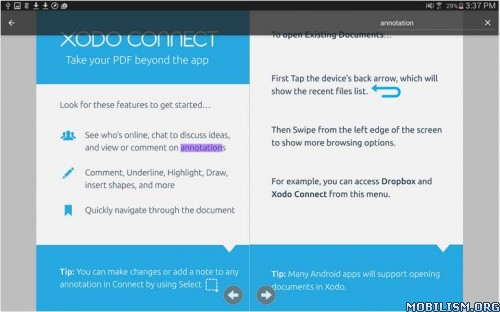
Powerful, fast, and optimized for phones and tablets, Xodo PDF Reader is fast on complex PDFs.
• PDF View & Navigate
• Annotate & Comment
• Sign & Fill Forms
• Automatic fast sync with Dropbox & GDrive
• Organize & Manage
• Convert & Create
Real-time PDF Collaboration (NEW) | Take your PDF beyond the app with Xodo Connect and collaborate with clients, colleagues, or classmates in real-time from any web browser. Work from any device, mobile or desktop - no signups or installs required.
Xodo | Transforming how the world works with PDFs | @Xodo_Docs | http://www.xodo.com
HIGHLIGHTS
View & Navigate
Read what you want, when you want, how you want. Lightning quick and optimized for all mobile devices, Xodo seamlessly renders even the most complex PDFs.
• Bookmark Outline | Easily skip to new chapters or find specific sections within your document
• Annotation Outline | See all annotations at a glance, then tap to locate and access
• Other Features | Text search; single-page, double-page, continuous scroll, or thumbnail view modes; page rotation; two-finger scrolling; high levels of zoom; and more
Convert & Create
Xodo won’t let other file formats stop you. Use your mobile device to convert documents and images to PDF for easy viewing and annotation.
• Convert | Use Xodo to scan image files to PDF to view/annotate on the go (.tiff, .tif, .jpg, .jpeg, .gif, .png, .bmp)
• Create | Create new blank PDFs and use Xodo as an image-rich notepad
Annotate & Comment
Use Xodo’s full range of tools to mark up your documents your way. Choose from a selection of colors, sizes, transparencies, and more.
• Comment | Insert text or attach sticky notes
• Annotate | Highlight passages, underline key points, or strikeout mistakes
• Draw | Insert lines, arrows, circles, or polygons, or simply draw freehand
Sign & Fill Forms
Speed up the grunt work with Xodo. Complete forms directly from your mobile device, or sign contracts and statements with your saved handwritten signature.
• Form Input | Quickly complete, save, and share PDF forms
• Signature Tool | Sign any document by hand, then save your signature for easy future use
Sync & Share
Xodo keeps you connected. Sync or share your annotated documents from anywhere at any time.
• Dropbox | Automatically sync changes to the cloud and access them from anywhere with Dropbox
• Email | Send annotated PDFs to others via email
• Print | Print PDFs directly from your mobile device
Organize & Manage
Stay streamlined with Xodo. Sort, organize, and manage your PDFs all in one place.
• File Manager | Easily select, rename, copy, move, or delete docs or folders with Xodo’s built-in file manager
• Recent Documents | Your recently viewed files automatically open to the last page visited
Connect Your Team
Xodo takes your PDF beyond the app. Use Xodo Connect to collaborate with clients, colleagues, or classmates in real-time online.
• Everything in the Same Place | View, highlight, annotate, comment, and more. Use the chat feature to brainstorm ideas and discuss plans.
• Use Any Device | All others need to Connect with you is an invitation and a web browser. Any desktop or mobile device will do, no sign-ups or installs required.
What's New
= New in Xodo 2.4.0 =
- Tabs! Open multiple documents at once for rapid document switching.
- Google Drive files now can be accessed from the recent list
- Files now reopen to the exact same position as when they were closed.
- Tap on the page indicator to jump to a page.
- Adds a Xodo blue color theme.
- Bug fixes
This app has no advertisements
More Info:
Code: Select all
https://play.google.com/store/apps/details?id=com.xodo.pdf.reader&hl=enDownload Instructions:
https://userscloud.com/xpnvx6w6vo8j
Mirror:
(Closed Filehost) https://ul.to/k2uzrsgg
https://www.tusfiles.com/ts9r51id92a9
Tomorrow is a better day.
Laugh and Smile(~ ̄▽ ̄)→))* ̄▽ ̄*)o
Support the developers!
Laugh and Smile(~ ̄▽ ̄)→))* ̄▽ ̄*)o
Support the developers!