Thanks a lot for this.
Also, from FilesHD.net: turn off yoru adblocker (I use uBlock, and it doesn't work with filesHD. Had to mess around for a while to realize this). Insert captcha and then click on "Direct link".
- Posts 34
- WRZ$
332.10
- OS Android 4
IMO,the technique in downloading ebooks from free filesharing websites like Hulkload,is to close the ads that would pop up as soon as you can (not from the word "CLOSE" which sometimes appears on the window, directly click on X at the upper/bottom right corner) . Also,it's better if you have an Adblocker extension on a browser like Adguard which should lessen those unwanted pop ups. Most of the time,flashy buttons or links which say "DOWNLOAD HERE", FAST DIRECT DOWNLOAD , DOWNLOAD with ACCELERATOR blah blah are all crap. So we need to look closely to those boxes which are checked by default. They would install an exe which you don't need. And once you installed it, it will create more unwanted applications [PUPs] on your computer.
I make it a point to check that I only open the file I downloaded. Like if I'm expecting a PDF file then the extension I should be opening is in .PDF format. But of course it doesn't work all the time as they are really sneaky..
I make it a point to check that I only open the file I downloaded. Like if I'm expecting a PDF file then the extension I should be opening is in .PDF format. But of course it doesn't work all the time as they are really sneaky..
- Posts 36050
- Location Costa del Sol
- WRZ$
333460.40
To avoid that exe you must select the "free download" option first, then enter the captcha and remove the check mark to decline their offer to use the download manager, an exe file. Here's how it all looks:The 2downloadz is an exe hidden in a rar.
STEP ONE:
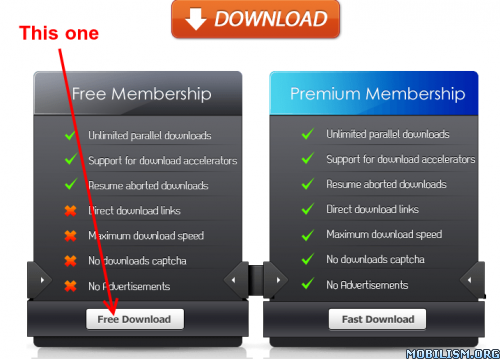
STEP TWO:

Note: you are currently reading the information thread, if you'd like to join/follow the discussions on this issue please see the extension of this topic in the Social Club: .exe or Virus warning after downloading a file (discussions)
- Posts 63
- WRZ$
54.50
Have encountered plenty of virus on most file hosting service, even if you click the right buttons. A lot of "Malicious File Download 24", "Fake Alert Scam", etc. They attack as soon as you open the web page or click the right download button.
- Posts 76
- WRZ$
32.00
Hi! Thank you for the tips  but I still run into problems with various sites. I click the correct DL button but for some reason after the file downloads, Chrome says "the file is malicious, Chrome has stopped this file. The file is attempting to change your browser experience." The browser I use is Chrome. I would like to know if anyone has run into similar problems and how you go about solving it? Any advice will be appreciated! Should I just recover the file and let it finish installing? Help! Thank you
but I still run into problems with various sites. I click the correct DL button but for some reason after the file downloads, Chrome says "the file is malicious, Chrome has stopped this file. The file is attempting to change your browser experience." The browser I use is Chrome. I would like to know if anyone has run into similar problems and how you go about solving it? Any advice will be appreciated! Should I just recover the file and let it finish installing? Help! Thank you 
- Posts 2449
- WRZ$
5893.20
- Device HTC Amaze,Galaxy Ace 2e
- OS iOS6
LauraCroft wrote:Hi! Thank you for the tipsbut I still run into problems with various sites. I click the correct DL button but for some reason after the file downloads, Chrome says "the file is malicious, Chrome has stopped this file. The file is attempting to change your browser experience." The browser I use is Chrome. I would like to know if anyone has run into similar problems and how you go about solving it? Any advice will be appreciated! Should I just recover the file and let it finish installing? Help! Thank you
Depending on the version of Chrome you are using there are several ways to 'solve' the issue - google chrome download virus detected . Good luck.
- Posts 36050
- Location Costa del Sol
- WRZ$
333460.40
Not if you click the correct download button:uploads.to consistently tries to download spyware and trojans to your computer.

EDIT: Please check uploads.to new design here: viewtopic.php?p=3211659#3211659
- Posts 6
- WRZ$
50.50
I have 2 problems lately:
First one is that i can't use Uploadrocket and Hulkload at all because i can't see any captcha window and if i click the button for the downloadlink it always just says "wrong captcha". I have add-block installed. Is that the problem? Why i can't see the captcha window?
Second one: On Uploaded i can download but Chrome always gives me an instant malicious software warning at the end of the download. I tried at least 3-4 different offerings via this site here and everytime Chrome "yells" at me.
Anyone else got that problem? Can it be solved? Or have i really achieved the "dude, you hit all the 4 contaminated files there are...bad luck"?
Can you guys give any advice? Do you encounter similar problems?
First one is that i can't use Uploadrocket and Hulkload at all because i can't see any captcha window and if i click the button for the downloadlink it always just says "wrong captcha". I have add-block installed. Is that the problem? Why i can't see the captcha window?
Second one: On Uploaded i can download but Chrome always gives me an instant malicious software warning at the end of the download. I tried at least 3-4 different offerings via this site here and everytime Chrome "yells" at me.
Anyone else got that problem? Can it be solved? Or have i really achieved the "dude, you hit all the 4 contaminated files there are...bad luck"?
Can you guys give any advice? Do you encounter similar problems?
- Posts 2449
- WRZ$
5893.20
- Device HTC Amaze,Galaxy Ace 2e
- OS iOS6
1 - make sure that both chrome and addblock are updated to the latest version . If that doesn't solve the problem select adblock optionDisable on this page only when viewing captcha page.
2 - I'd say chrome is giving you false positives when it comes to uploaded ,pita - one of the reasons I switched over to ff myself ( main 1 was that downloads were hogging my cpu)
2 - I'd say chrome is giving you false positives when it comes to uploaded ,pita - one of the reasons I switched over to ff myself ( main 1 was that downloads were hogging my cpu)
- Posts 218
- WRZ$
367.50
StanW wrote:1 - make sure that both chrome and addblock are updated to the latest version . If that doesn't solve the problem select adblock optionDisable on this page only when viewing captcha page.
2 - I'd say chrome is giving you false positives when it comes to uploaded ,pita - one of the reasons I switched over to ff myself ( main 1 was that downloads were hogging my cpu)
hulkload and a couple other have recently started trying to force whitelisting in adblocker. I'm really not ok with this. the naked web is awful, and i'm pretty sure i don't trust anyone who buys adspace on cyber lockers. zippyshare is still my favorite personally, no bs on either side, up or down.
There's no review so damning as no one loving your work enough to preserve it.
- the external all my uploads lived on has died by cat. I'm unable to reupload anything from pre 2015.
- the external all my uploads lived on has died by cat. I'm unable to reupload anything from pre 2015.
- Posts 656
- WRZ$
2378.00
My solution is to not to d/l from these "pay for download" sites. If what I'm looking for is on these sites then I know it's on other sites as well. I just have to look further. I agree with zombo about zippyshare. But zippyshare doesn't pay you so it's not used by major releasers.
D53


